Error compiling Quantlib v1.10 (C1083: Cannot Open include file corecrt.h)
|
Hi
I am still a newbie for Quantlib and compiling large projects on C++. My apologies if the below question sounds very trivial. I am getting a lot of errors such as below when trying to build the new v1.10 on Visual Studio 2017. I am using a Windows 10 machine. Error C1083 Cannot open include file: 'corecrt.h': No such file or directory (compiling source file varianceoption.cpp) testsuite c:\program files (x86)\microsoft visual studio\2017\community\vc\tools\msvc\14.10.25017\include\crtdefs.h I tried re-targetting the solution to Windows-10 SDK but it didn't help. I installed Windows-8 SDK and tried again with the included additional paths below but still get the same errors. VC++ include directories: C:\local\boost_1_64_0 C:\Program Files (x86)\Windows Kits\10\Include\10.0.15063.0\ucrt Library Directories: C:\local\boost_1_64_0\lib64-msvc-14.1 C:\Program Files (x86)\Windows Kits\10\Lib\10.0.15063.0\um\x86 C:\Program Files (x86)\Windows Kits\10\Lib\10.0.15063.0\ucrt\x86 C:\Program Files (x86)\Windows Kits\8.1\Lib\winv6.3\um\x86 -- Inherited I am trying to build on Debug Win32 mode. Kindly help to resolve these errors. Thanks |
Re: Error compiling Quantlib v1.10 (C1083: Cannot Open include file corecrt.h)
|
Hello, I think it's the first time I see this kind of errors. Did you make any changes to the solution or project files? Is your IDE ok otherwise, i.e., can you build a sample project that doesn't include QuantLib? Luigi On Tue, May 30, 2017 at 2:45 PM ponram <[hidden email]> wrote: Hi ------------------------------------------------------------------------------ Check out the vibrant tech community on one of the world's most engaging tech sites, Slashdot.org! http://sdm.link/slashdot _______________________________________________ QuantLib-users mailing list [hidden email] https://lists.sourceforge.net/lists/listinfo/quantlib-users |
|
Thanks for replying Luigi. My IDE is ok. I could build the QuantLib project (not the entire solution) to produce the library output 'QuantLib-vc141-mt-gd.lib'. I am also able to run the test console program mentioned on the website that tests Dates and Calendar classes. I get those errors only when i build the entire solution.
I tried a separate build of the "testsuite" project and got the below linker error: libboost_unit_test_framework-vc141-mt-gd-1_64.lib(test_tree.obj) : fatal error LNK1112: module machine type 'x64' conflicts with target machine type 'X86' Done building project "testsuite.vcxproj" -- FAILED. I am using Boost v1.64.0 |
Re: Error compiling Quantlib v1.10 (C1083: Cannot Open include file corecrt.h)
|
Hi,
According to the error message, your boost .lib bitness is conflicting with the compiler setup. To make sure you have the correct boost files, try to run dumpbin /headers *.lib | findstr machine in the boost folder from a vs command prompt. I struggled with a similar problem with 1_63 a few weeks ago and it look b2 doesn't clean up correctly all the temp files between the builds. If you have the same issue, try to run b2 --clean-all before rebuilding boost. Best, Jean-Mathieu -----Original Message----- From: ponram [mailto:[hidden email]] Sent: Tuesday, June 6, 2017 4:50 PM To: [hidden email] Subject: Re: [Quantlib-users] Error compiling Quantlib v1.10 (C1083: Cannot Open include file corecrt.h) Thanks for replying Luigi. My IDE is ok. I could build the QuantLib project (not the entire solution) to produce the library output 'QuantLib-vc141-mt-gd.lib'. I am also able to run the test console program mentioned on the website that tests Dates and Calendar classes. I get those errors only when i build the entire solution. I tried a separate build of the "testsuite" project and got the below linker error: libboost_unit_test_framework-vc141-mt-gd-1_64.lib(test_tree.obj) : fatal error LNK1112: module machine type 'x64' conflicts with target machine type 'X86' Done building project "testsuite.vcxproj" -- FAILED. I am using Boost v1.64.0 -- View this message in context: http://quantlib.10058.n7.nabble.com/Error-compiling-Quantlib-v1-10-C1083-Can not-Open-include-file-corecrt-h-tp18318p18336.html Sent from the quantlib-users mailing list archive at Nabble.com. ---------------------------------------------------------------------------- -- Check out the vibrant tech community on one of the world's most engaging tech sites, Slashdot.org! http://sdm.link/slashdot _______________________________________________ QuantLib-users mailing list [hidden email] https://lists.sourceforge.net/lists/listinfo/quantlib-users ------------------------------------------------------------------------------ Check out the vibrant tech community on one of the world's most engaging tech sites, Slashdot.org! http://sdm.link/slashdot _______________________________________________ QuantLib-users mailing list [hidden email] https://lists.sourceforge.net/lists/listinfo/quantlib-users |
|
In reply to this post by ponram
Hi Ponram,
I am also a QuantLib newbie... I encountered a similar problem a few weeks ago when using QuantLib with Visual Studio 17. It was something to do with the solution configuration setting in VS 17 (release/debug - x86/x64) not matching the Library you have built. libboost_unit_test_framework-vc141-mt-gd-1_64.lib(test_tree.obj) : fatal error LNK1112: module machine type 'x64' conflicts with target machine type 'X86' Done building project "testsuite.vcxproj" -- FAILED. So I believe the problem will be you have built QuantLib in one setting (possibly creating a .lib file such as libboost_unit_test_framework--mt-s-1_64.lib) or similar which doesnt exactly match. I solved it by building QuantLib in several different configurations in VS17 so you have multiple variants of the file listed above and hence it works for all configurations in VS17. Hope this helps, JD |
|
Hi If your end up with QuantLib-vc141-mt-gd.lib, then you built QuantLib with the Win32 configuration. If you choose the x64 build, then it should produce QuantLib-vc141-x64-mt-gd.lib . I just built the latest QuantLib code (freshly pulled from the repo) using VS 2017 Community. I chose the x64 build. I didn't build Boost myself, but downloaded installed boost_1_64_0-msvc-14.1-64.exe from https://sourceforge.net/projects/boost/files/boost-binaries/1.64.0/ I also attach my boost.props file, which is easy to add to the QuantLib project using the Property Manager instead of having to add the include directories manually. If your boost location differs from mine, you would have to edit this boost.props file. regards Francois Botha On 8 June 2017 at 11:47, jdoldham <[hidden email]> wrote: Hi Ponram, ------------------------------------------------------------------------------ Check out the vibrant tech community on one of the world's most engaging tech sites, Slashdot.org! http://sdm.link/slashdot _______________________________________________ QuantLib-users mailing list [hidden email] https://lists.sourceforge.net/lists/listinfo/quantlib-users |
|
Apologies, the previous attachment had a minor typo (14.0 vs 14.1). I attach the correct one now. Francois Botha On 8 June 2017 at 16:09, Francois Botha <[hidden email]> wrote:
------------------------------------------------------------------------------ Check out the vibrant tech community on one of the world's most engaging tech sites, Slashdot.org! http://sdm.link/slashdot _______________________________________________ QuantLib-users mailing list [hidden email] https://lists.sourceforge.net/lists/listinfo/quantlib-users |
|
Thanks Francois Botha. I added your boost.prop file and attempted a build on Debug x64 mode. But i now get the error C1083 mentioned in the subject of this thread.
Could you confirm the WindowsSDK_IncludePath variable you have? I don't remember exactly, but i downloaded Windows 8.1 SDK in one of my several attempts hoping to successfully Compile :) Here is what i have in my VC++ Directories under Microsoft.Cpp.x64.user property page: Include Directories: ------------------- $(BOOST_DIR) $(VC_IncludePath) $(WindowsSDK_IncludePath) --C:\Program Files (x86)\Windows Kits\8.1\Include\* Library Directories: -------------------- $(BOOST_DIR)\lib64-msvc-14.1\ $(VC_LibraryPath_x64) $(WindowsSDK_LibraryPath_x64) --C:\Program Files (x86)\Windows Kits\8.1\Lib\winv6.3\um\x64 $(NETFXKitsDir)Lib\um\x64 |
|
Hi, My WindowsSDK_IncludePath is: $(WindowsSDK_IncludePath) C:\Program Files (x86)\Windows Kits\8.1\Include\um;C:\Program Files (x86)\Windows Kits\8.1\Include\shared;C:\Program Files (x86)\Windows Kits\8.1\Include\winrt You say you already downloaded Windows 8.1 SDK, but just double check that it is marked in VS Installer: 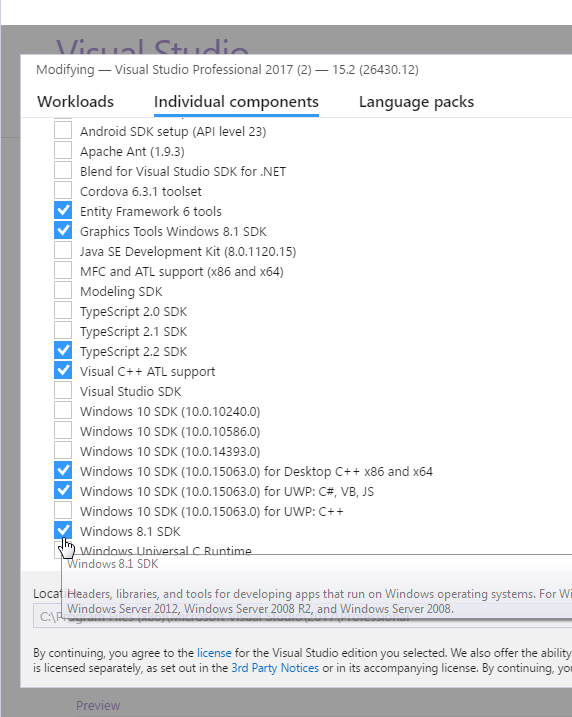 Francois Botha On 8 June 2017 at 19:28, ponram <[hidden email]> wrote: Thanks Francois Botha. I added your boost.prop file and attempted a build on ------------------------------------------------------------------------------ Check out the vibrant tech community on one of the world's most engaging tech sites, Slashdot.org! http://sdm.link/slashdot _______________________________________________ QuantLib-users mailing list [hidden email] https://lists.sourceforge.net/lists/listinfo/quantlib-users |
|
Thanks again for your suggestion. I finally got a successful build after adding the following under VC++ additional Dir :
Include Directories: --------------------- C:\Program Files (x86)\Windows Kits\10\Include\10.0.15063.0\ucrt C:\Program Files (x86)\Windows Kits\10\Include\10.0.15063.0\um C:\Program Files (x86)\Windows Kits\10\Include\10.0.15063.0\shared C:\Program Files (x86)\Windows Kits\10\Include\10.0.15063.0\winrt Additional Libraries: --------------------- C:\Program Files (x86)\Windows Kits\10\Lib\10.0.15063.0\ucrt\x64 I had Windows_8.1 SDK installed and marked in the VS installer just like your screenshot. It still failed. Adding the above Windows 10 SDK locations solved the problem for me. |
«
Return to quantlib-users
|
1 view|%1 views
| Free forum by Nabble | Edit this page |

