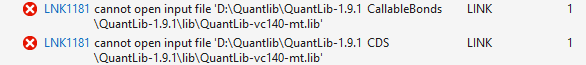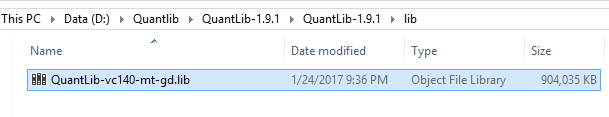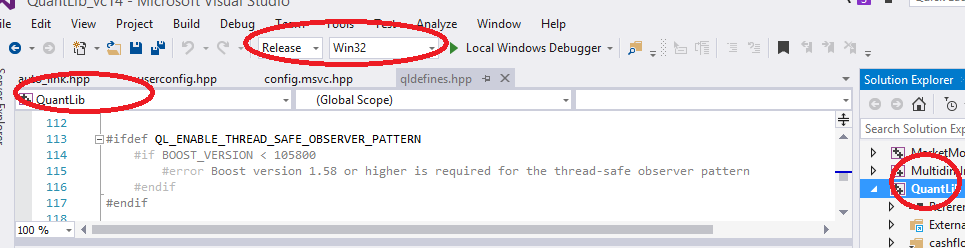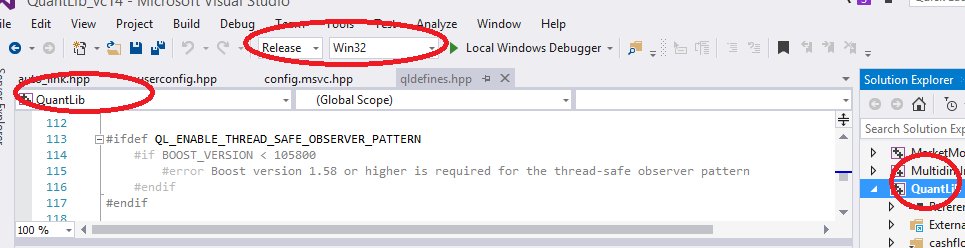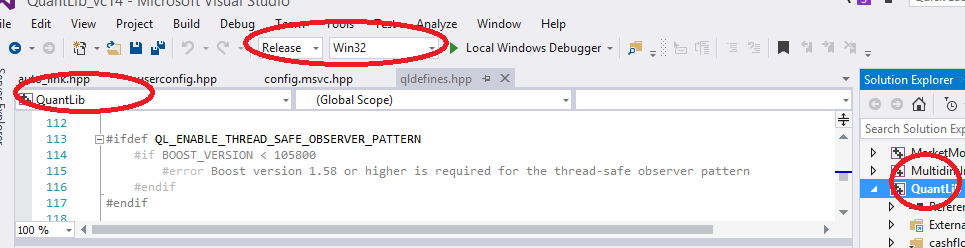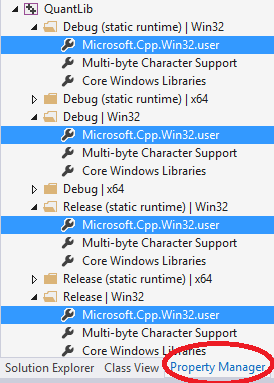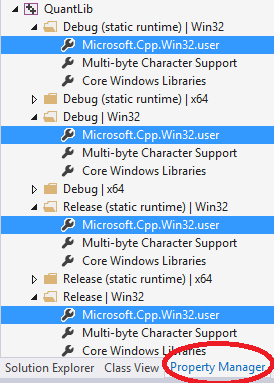Help building Quantlib project in Quantlib 1.9.1 Boost 1.63_0 using VS2015 c++
12
















12
Help building Quantlib project in Quantlib 1.9.1 Boost 1.63_0 using VS2015 c++
|
Dear
I am trying to install quantlib - I followed the instructions - I get error pertaining to the lib file - the lib file in the quantlib/lib has a QuantLib-vc140-mt.lib instead of QuantLib-vc140-mt-gd.lib. Can some1 please help me? Below are the screenshots of the vs2015 quantlib project build resuts 2) the Quantlib\lib file directory showing lack of the necessary file. Also I try to build with "Release" "Win32" but did not create the QuantLib-vc140-mt.lib file. 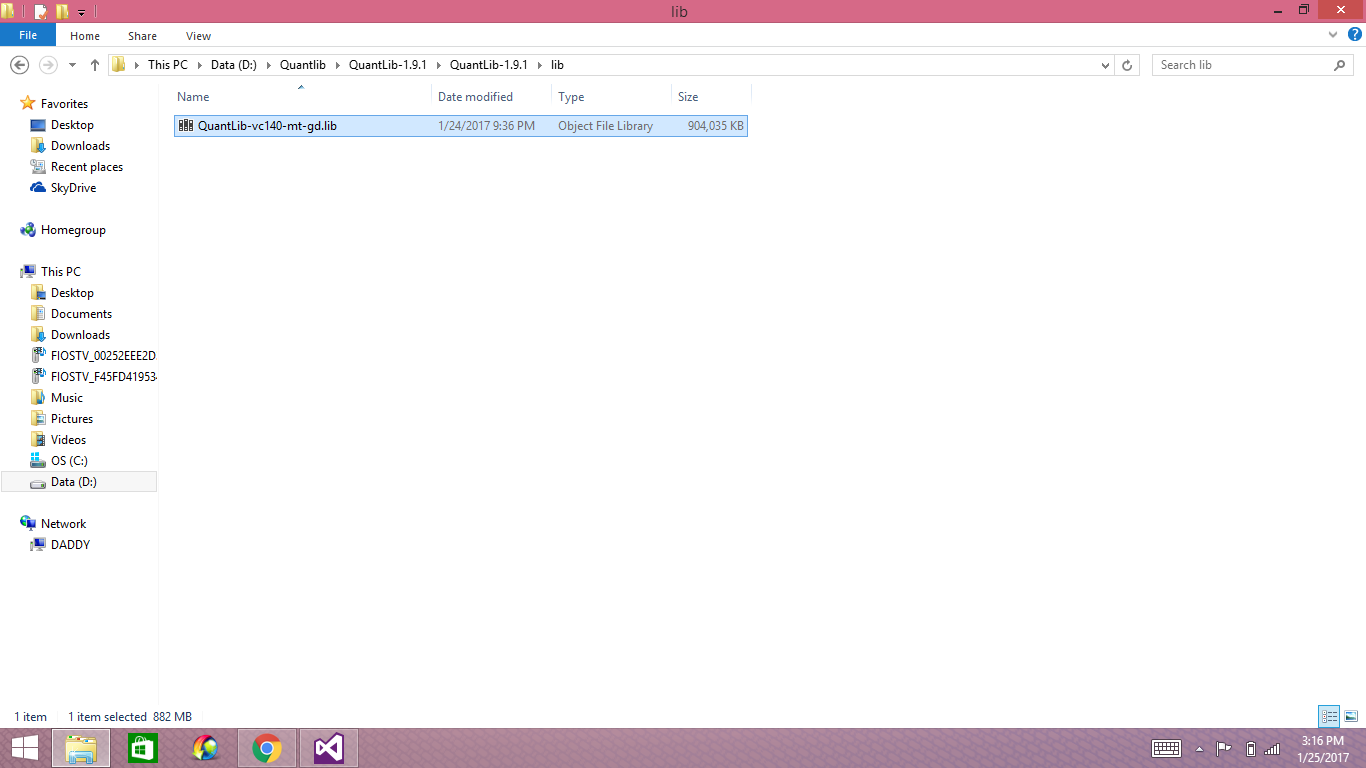 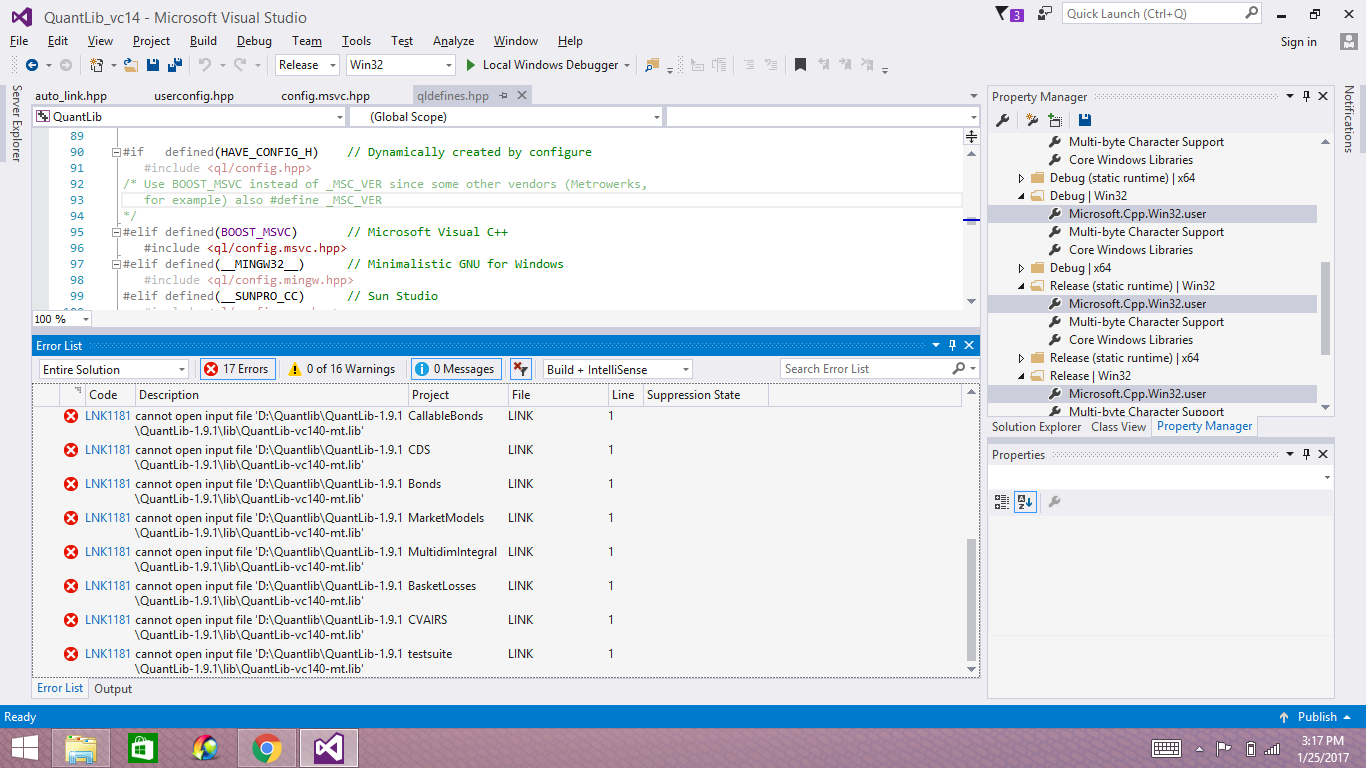 ------------------------------------------------------------------------------ Check out the vibrant tech community on one of the world's most engaging tech sites, SlashDot.org! http://sdm.link/slashdot _______________________________________________ QuantLib-users mailing list [hidden email] https://lists.sourceforge.net/lists/listinfo/quantlib-users |
Fwd: Help building Quantlib project in Quantlib 1.9.1 Boost 1.63_0 using VS2015 c++
|
---------- Forwarded message ---------- From: Omkar Vandara <[hidden email]> Date: Wed, Jan 25, 2017 at 3:18 PM Subject: Help building Quantlib project in Quantlib 1.9.1 Boost 1.63_0 using VS2015 c++ To: [hidden email] Dear
I am trying to install quantlib - I followed the instructions - I get error pertaining to the lib file - the lib file in the quantlib/lib has a QuantLib-vc140-mt.lib instead of QuantLib-vc140-mt-gd.lib. Can some1 please help me? Below are the screenshots of the vs2015 quantlib project build resuts 2) the Quantlib\lib file directory showing lack of the necessary file. Also I try to build with "Release" "Win32" but did not create the QuantLib-vc140-mt.lib file. 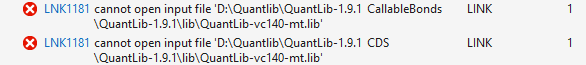 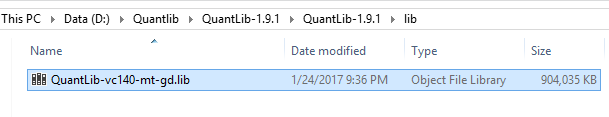 ------------------------------------------------------------------------------ Check out the vibrant tech community on one of the world's most engaging tech sites, SlashDot.org! http://sdm.link/slashdot _______________________________________________ QuantLib-users mailing list [hidden email] https://lists.sourceforge.net/lists/listinfo/quantlib-users |
Re: Fwd: Help building Quantlib project in Quantlib 1.9.1 Boost 1.63_0 using VS2015 c++
|
Hi Omkar, I don't normally build QuantLib on Windows, but at a glance I'd say you are mixing debug and release builds. Make sure you have installed the Release version of QuantLib and are performing a Release build (or vice-versa). Cheers Marco On 25 January 2017 at 20:39, Omkar Vandara <[hidden email]> wrote:
Marco Craveiro
MD, Domain Driven Consulting about: http://about.me/marcocraveiro blog: http://mcraveiro.blogspot.co.uk twitter: https://twitter.com/MarcoCraveiro That the Ideas are themselves manifestations (of the Idea-Idea) and that the Idea-Idea is a-kind-of Manifestation-Idea—which is a-kind-of itself, so that the system is completely self-describing— would have been appreciated by Plato as an extremely practical joke [Plato]. -- Alan Key ------------------------------------------------------------------------------ Check out the vibrant tech community on one of the world's most engaging tech sites, SlashDot.org! http://sdm.link/slashdot _______________________________________________ QuantLib-users mailing list [hidden email] https://lists.sourceforge.net/lists/listinfo/quantlib-users |
Re: Fwd: Help building Quantlib project in Quantlib 1.9.1 Boost 1.63_0 using VS2015 c++
|
Hi > > Make sure you have installed the Release version of QuantLib and are performing a Release build (or vice-versa). > > > Thanks Marco - Hever, from the zip file, I can tell debug version vs release version. > Can you? As indicated in my prior post, I did build the proj using both "Release"/"Win32" and "Debug"/"Win32"..I am not sure what I am missing Basically the "gd" means Debug. However, I'm afraid I don't really use QuanLib on Windows so can't help much more. Perhaps one of the Windows users will help. Cheers Marco Craveiro
MD, Domain Driven Consulting about: http://about.me/marcocraveiro blog: http://mcraveiro.blogspot.co.uk twitter: https://twitter.com/MarcoCraveiro That the Ideas are themselves manifestations (of the Idea-Idea) and that the Idea-Idea is a-kind-of Manifestation-Idea—which is a-kind-of itself, so that the system is completely self-describing— would have been appreciated by Plato as an extremely practical joke [Plato]. -- Alan Key ------------------------------------------------------------------------------ Check out the vibrant tech community on one of the world's most engaging tech sites, SlashDot.org! http://sdm.link/slashdot _______________________________________________ QuantLib-users mailing list [hidden email] https://lists.sourceforge.net/lists/listinfo/quantlib-users |
Re: Fwd: Help building Quantlib project in Quantlib 1.9.1 Boost 1.63_0 using VS2015 c++
|
In reply to this post by Omkar Vandara
Marco, On Monday I built x64 using the link below. The important things to remember are to set all environment variables. You need to read the instructions carefully as they are easy to miss. This worked for me. Paul ------------------------------------------------------------------------------ Check out the vibrant tech community on one of the world's most engaging tech sites, SlashDot.org! http://sdm.link/slashdot _______________________________________________ QuantLib-users mailing list [hidden email] https://lists.sourceforge.net/lists/listinfo/quantlib-users |
|
In reply to this post by Marco Craveiro
Hi Marco, This makes no sense! If you build using the release configuration, it is not possible that the produced file is the QuantLib-vc140-mt-gd.lib. It must be the QuantLib-vc140-mt.lib. Are you sure you set the release configuration correctly, for example through Build -> Configuration Manager -> Release on the top menu of Visual Studio? Have you checked the output file is declared to be the QuantLib-vc140-mt.lib as expected? You can see the name of the output file by selecting the QuantLib project and then selecting Project -> Properties -> General -> Target Name Good luck Yannis Marco Craveiro <[hidden email]> schrieb am 22:20 Mittwoch, 25.Januar 2017: Hi > > Make sure you have installed the Release version of QuantLib and are performing a Release build (or vice-versa). > > > Thanks Marco - Hever, from the zip file, I can tell debug version vs release version. > Can you? As indicated in my prior post, I did build the proj using both "Release"/"Win32" and "Debug"/"Win32"..I am not sure what I am missing Basically the "gd" means Debug. However, I'm afraid I don't really use QuanLib on Windows so can't help much more. Perhaps one of the Windows users will help. Cheers Marco Craveiro
MD, Domain Driven Consulting about: http://about.me/marcocraveiro blog: http://mcraveiro.blogspot.co.uk twitter: https://twitter.com/MarcoCraveiro That the Ideas are themselves manifestations (of the Idea-Idea) and that the Idea-Idea is a-kind-of Manifestation-Idea—which is a-kind-of itself, so that the system is completely self-describing— would have been appreciated by Plato as an extremely practical joke [Plato]. -- Alan Key ------------------------------------------------------------------------------ Check out the vibrant tech community on one of the world's most engaging tech sites, SlashDot.org! http://sdm.link/slashdot _______________________________________________ QuantLib-users mailing list [hidden email] https://lists.sourceforge.net/lists/listinfo/quantlib-users ------------------------------------------------------------------------------ Check out the vibrant tech community on one of the world's most engaging tech sites, SlashDot.org! http://sdm.link/slashdot _______________________________________________ QuantLib-users mailing list [hidden email] https://lists.sourceforge.net/lists/listinfo/quantlib-users |
Re: Fwd: Help building Quantlib project in Quantlib 1.9.1 Boost 1.63_0 using VS2015 c++
|
In reply to this post by Paul Symonds
Weird. You don't need environment variables for building the core QuantLib library. The instructions at http://quantlib.org/install/vc10.shtml should work. Omkar, how did you choose whether to build Debug or Release? Luigi On Wed, Jan 25, 2017, 22:44 Paul Symonds <[hidden email]> wrote:
------------------------------------------------------------------------------ Check out the vibrant tech community on one of the world's most engaging tech sites, SlashDot.org! http://sdm.link/slashdot _______________________________________________ QuantLib-users mailing list [hidden email] https://lists.sourceforge.net/lists/listinfo/quantlib-users |
Re: Fwd: Help building Quantlib project in Quantlib 1.9.1 Boost 1.63_0 using VS2015 c++
|
Luigi - I used the highlighted options as seen in the image. Pls suggest. Thx 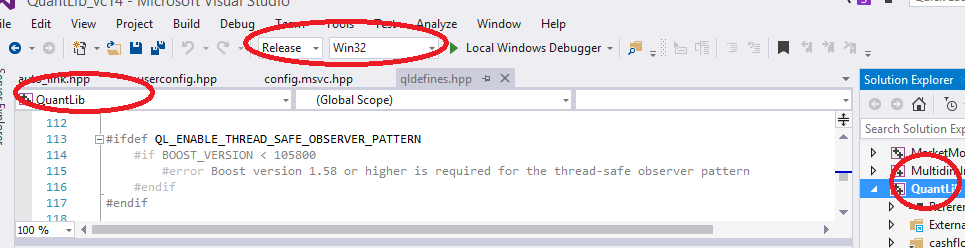 On Wed, Jan 25, 2017 at 5:22 PM, Luigi Ballabio <[hidden email]> wrote:
------------------------------------------------------------------------------ Check out the vibrant tech community on one of the world's most engaging tech sites, SlashDot.org! http://sdm.link/slashdot _______________________________________________ QuantLib-users mailing list [hidden email] https://lists.sourceforge.net/lists/listinfo/quantlib-users |
|
Looks ok to me. What about the settings I asked you in my email? Omkar Vandara <[hidden email]> schrieb am 0:41 Donnerstag, 26.Januar 2017: Luigi - I used the highlighted options as seen in the image. Pls suggest. Thx 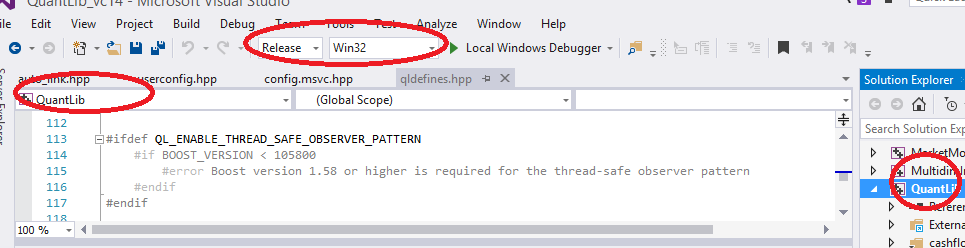 On Wed, Jan 25, 2017 at 5:22 PM, Luigi Ballabio <[hidden email]> wrote:
------------------------------------------------------------------------------ Check out the vibrant tech community on one of the world's most engaging tech sites, SlashDot.org! http://sdm.link/slashdot _______________________________________________ QuantLib-users mailing list [hidden email] https://lists.sourceforge.net/lists/listinfo/quantlib-users ------------------------------------------------------------------------------ Check out the vibrant tech community on one of the world's most engaging tech sites, SlashDot.org! http://sdm.link/slashdot _______________________________________________ QuantLib-users mailing list [hidden email] https://lists.sourceforge.net/lists/listinfo/quantlib-users |
Re: Fwd: Help building Quantlib project in Quantlib 1.9.1 Boost 1.63_0 using VS2015 c++
|
Hi Yannis - thx for asking - am I missing or overdone sthng re setting changes listed below. When I built QuantLib project at first, I did not do the "Property Manager" settings as 1) below. Instead used the "Properties" button in solution explorer window and added directories for "All Configurations". But realized later, used "View->Properties Window" in the main menu path and then followed below settings and "build" again but then did not get any better. Do you suggest uninstall and a clean reinstall? Appreciate your help 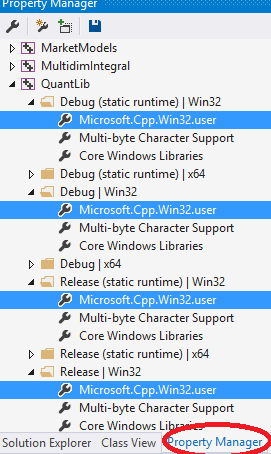 2. Tried to add just boost directories - but later thought would add ql directories as well 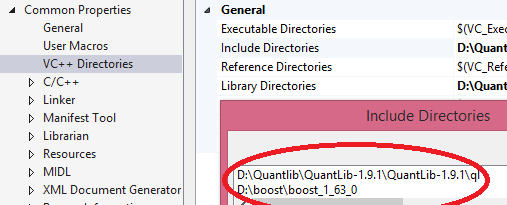 3. Did similar stuff c/c++ - additional include directories settings 4. Added QL lib directory to the linker->general settings-> additional library directory setting On Wed, Jan 25, 2017 at 7:06 PM, Yannis <[hidden email]> wrote:
------------------------------------------------------------------------------ Check out the vibrant tech community on one of the world's most engaging tech sites, SlashDot.org! http://sdm.link/slashdot _______________________________________________ QuantLib-users mailing list [hidden email] https://lists.sourceforge.net/lists/listinfo/quantlib-users |
Fwd: Fwd: Help building Quantlib project in Quantlib 1.9.1 Boost 1.63_0 using VS2015 c++
|
Hi Yannis - thx for asking - am I missing or overdone sthng re setting changes listed below. When I built QuantLib project at first, I did not use the "Property Manager" settings as 1) below. Instead used the "Properties" button in solution explorer window and added directories for "All Configurations". But realized later, used "View->Properties Window" in the main menu path and then followed below settings and "build" again but then did not get any better. Do you suggest uninstall and a clean reinstall? Appreciate your help 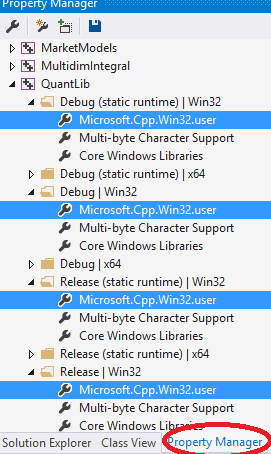 2. Tried to add just boost directories - but later thought would add ql directories as well 3. Did similar stuff c/c++ - additional include directories settings 4. Added QL lib directory to the linker->general settings-> additional library directory setting On Wed, Jan 25, 2017 at 7:06 PM, Yannis <[hidden email]> wrote:
------------------------------------------------------------------------------ Check out the vibrant tech community on one of the world's most engaging tech sites, SlashDot.org! http://sdm.link/slashdot _______________________________________________ QuantLib-users mailing list [hidden email] https://lists.sourceforge.net/lists/listinfo/quantlib-users |
Fwd: Fwd: Help building Quantlib project in Quantlib 1.9.1 Boost 1.63_0 using VS2015 c++
|
Hi Yannis - thx for asking - am I missing or overdone sthng re setting changes listed below. When I built QuantLib project at first, I did not use the "Property Manager" settings as 1) below. Instead used the "Properties" button in solution explorer window and added directories for "All Configurations". But realized later, used "View->Properties Window" in the main menu path and then followed below settings and "build" again but then did not get any better. Do you suggest uninstall and a clean reinstall? Appreciate your help 2. Tried to add just boost directories - but later thought would add ql directories as well 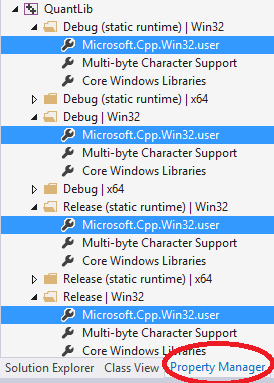 3. Did similar stuff c/c++ - additional include directories settings 4. Added QL lib directory to the linker->general settings-> additional library directory setting On Wed, Jan 25, 2017 at 7:06 PM, Yannis <[hidden email]> wrote:
------------------------------------------------------------------------------ Check out the vibrant tech community on one of the world's most engaging tech sites, SlashDot.org! http://sdm.link/slashdot _______________________________________________ QuantLib-users mailing list [hidden email] https://lists.sourceforge.net/lists/listinfo/quantlib-users |
Fwd: Fwd: Help building Quantlib project in Quantlib 1.9.1 Boost 1.63_0 using VS2015 c++
|
Hi Yannis - thx for asking - am I missing or overdone sthng re setting changes listed below. When I built QuantLib project at first, I did not use the "Property Manager" settings as 1) below. Instead used the "Properties" button in solution explorer window and added directories for "All Configurations". But realized later, used "View->Properties Window" in the main menu path and then followed below settings and "build" again but then did not get any better. Do you suggest uninstall and a clean reinstall? Appreciate your help 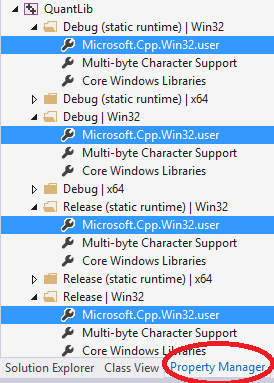 2. Tried to add just boost directories - but later thought would add ql directories as well 3. Did similar stuff c/c++ - additional include directories settings 4. Added QL lib directory to the linker->general settings-> additional library directory setting ------------------------------------------------------------------------------ Check out the vibrant tech community on one of the world's most engaging tech sites, SlashDot.org! http://sdm.link/slashdot _______________________________________________ QuantLib-users mailing list [hidden email] https://lists.sourceforge.net/lists/listinfo/quantlib-users |
|
I saw in one of your pictures that you add a directory ended in \QuantLib-1.9\ql You should change this into \QuantLib-1.9 But still I cannot understand why the output file is the _gd one, which is the debug and not the release binary. This is very strange, given the fact that you have kicked off a release build! Maybe the path change I have suggested above resolves the problem. If not, you may want to view the name of the output file within your Visual Studio settings as I suggested earlier. I suppose, if all fails, doing a fresh start would not hurt. Yannis Omkar Vandara <[hidden email]> schrieb am 1:58 Donnerstag, 26.Januar 2017: Hi Yannis - thx for asking - am I missing or overdone sthng re setting changes listed below. When I built QuantLib project at first, I did not use the "Property Manager" settings as 1) below. Instead used the "Properties" button in solution explorer window and added directories for "All Configurations". But realized later, used "View->Properties Window" in the main menu path and then followed below settings and "build" again but then did not get any better. Do you suggest uninstall and a clean reinstall? Appreciate your help 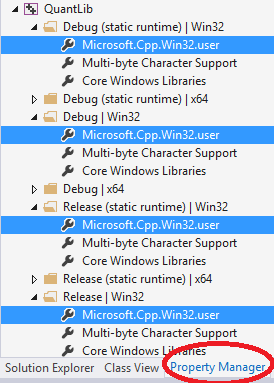 2. Tried to add just boost directories - but later thought would add ql directories as well 3. Did similar stuff c/c++ - additional include directories settings 4. Added QL lib directory to the linker->general settings-> additional library directory setting ------------------------------------------------------------------------------ Check out the vibrant tech community on one of the world's most engaging tech sites, SlashDot.org! http://sdm.link/slashdot _______________________________________________ QuantLib-users mailing list [hidden email] https://lists.sourceforge.net/lists/listinfo/quantlib-users |
Re: Fwd: Fwd: Help building Quantlib project in Quantlib 1.9.1 Boost 1.63_0 using VS2015 c++
|
Yannis - Im so thankful to you..its much cleaner but 1 fatal error - can u pls suggest? 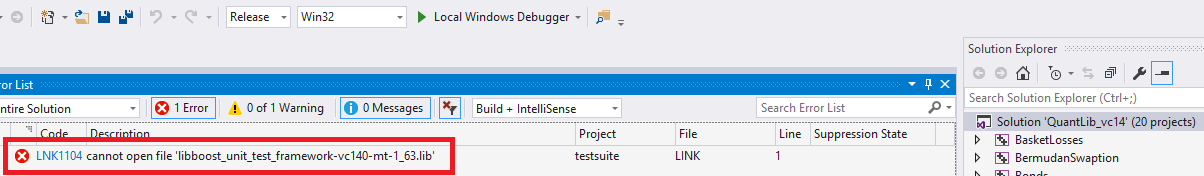 On Wed, Jan 25, 2017 at 8:21 PM, Yannis <[hidden email]> wrote:
------------------------------------------------------------------------------ Check out the vibrant tech community on one of the world's most engaging tech sites, SlashDot.org! http://sdm.link/slashdot _______________________________________________ QuantLib-users mailing list [hidden email] https://lists.sourceforge.net/lists/listinfo/quantlib-users |
Re: Fwd: Fwd: Help building Quantlib project in Quantlib 1.9.1 Boost 1.63_0 using VS2015 c++
|
np
But do you really
need to build that particular test lib?
It seems you have
built all the other libs successfully.
Yannis
On 26.01.2017 17:06, Omkar Vandara
wrote:
------------------------------------------------------------------------------ Check out the vibrant tech community on one of the world's most engaging tech sites, SlashDot.org! http://sdm.link/slashdot _______________________________________________ QuantLib-users mailing list [hidden email] https://lists.sourceforge.net/lists/listinfo/quantlib-users |
|
In reply to this post by Omkar Vandara
np But do you really need to build that particular test lib? It seems you have built all the other libs successfully. Yannis Omkar Vandara <[hidden email]> schrieb am 17:06 Donnerstag, 26.Januar 2017: Yannis - Im so thankful to you..its much cleaner but 1 fatal error - can u pls suggest? 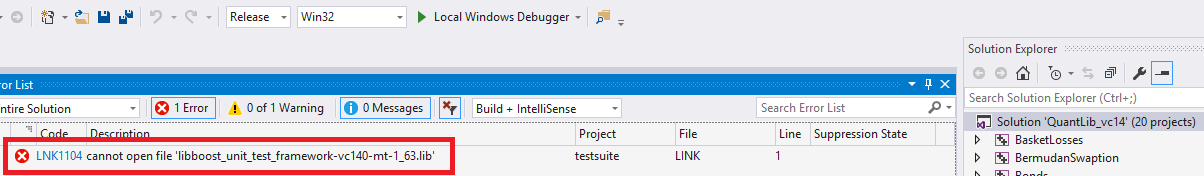 On Wed, Jan 25, 2017 at 8:21 PM, Yannis <[hidden email]> wrote:
------------------------------------------------------------------------------ Check out the vibrant tech community on one of the world's most engaging tech sites, SlashDot.org! http://sdm.link/slashdot _______________________________________________ QuantLib-users mailing list [hidden email] https://lists.sourceforge.net/lists/listinfo/quantlib-users |
Re: Fwd: Fwd: Help building Quantlib project in Quantlib 1.9.1 Boost 1.63_0 using VS2015 c++
|
That's needed to build the test suite. Maybe you didn't add the path to the Boost libraries to the linker? Do you have that library on your computer?
------------------------------------------------------------------------------ Check out the vibrant tech community on one of the world's most engaging tech sites, SlashDot.org! http://sdm.link/slashdot _______________________________________________ QuantLib-users mailing list [hidden email] https://lists.sourceforge.net/lists/listinfo/quantlib-users |
Re: Fwd: Fwd: Help building Quantlib project in Quantlib 1.9.1 Boost 1.63_0 using VS2015 c++
|
In reply to this post by Ioannis Rigopoulos
I think I did. Please comment if I needed additional steps or missing.. 1. I included D:\boost\boost_1_63_0\libs folder unlike ..\stage\lib folder as some1 suggested in the internet.2. I did this in both -- View-> Property Window and "testsuite->Property page" in Solution Explorer window 3. I have the directories listed as "inherited" should I do them explicitly? Please find the screenshots below - 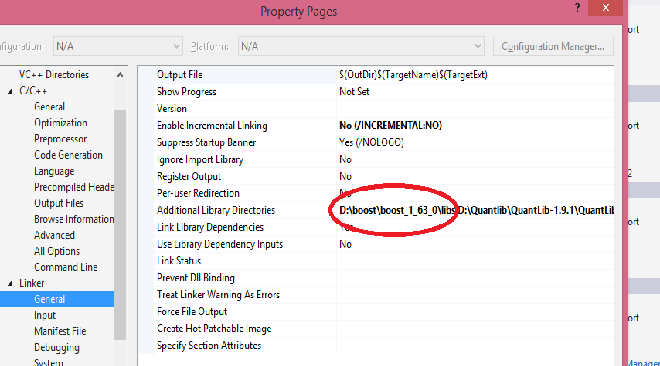 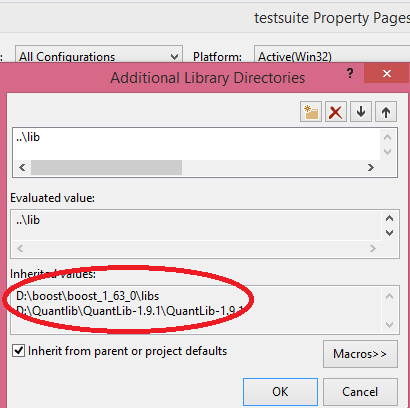 On Thu, Jan 26, 2017 at 11:38 AM, Ioannis Rigopoulos <[hidden email]> wrote:
------------------------------------------------------------------------------ Check out the vibrant tech community on one of the world's most engaging tech sites, SlashDot.org! http://sdm.link/slashdot _______________________________________________ QuantLib-users mailing list [hidden email] https://lists.sourceforge.net/lists/listinfo/quantlib-users |
Fwd: Fwd: Fwd: Help building Quantlib project in Quantlib 1.9.1 Boost 1.63_0 using VS2015 c++
|
I think I did. Please comment if I needed additional steps or missing.. 1. I included D:\boost\boost_1_63_2. I did this in both -- View-> Property Window and "testsuite->Property page" in Solution Explorer window 3. I have the directories listed as "inherited" should I do them explicitly? Please find the screenshots below - 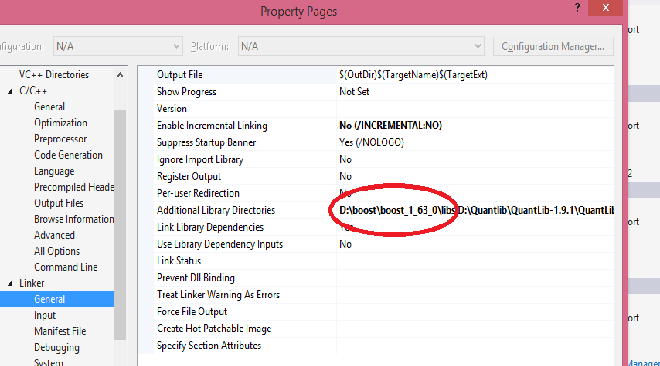 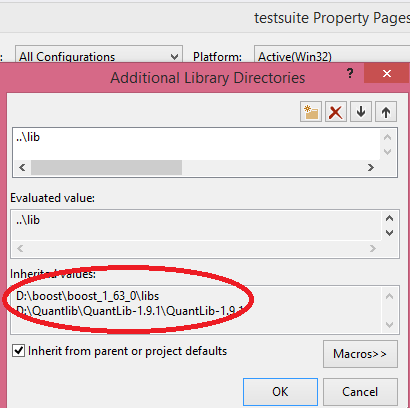 ------------------------------------------------------------------------------ Check out the vibrant tech community on one of the world's most engaging tech sites, SlashDot.org! http://sdm.link/slashdot _______________________________________________ QuantLib-users mailing list [hidden email] https://lists.sourceforge.net/lists/listinfo/quantlib-users |
«
Return to quantlib-users
|
1 view|%1 views
| Free forum by Nabble | Edit this page |