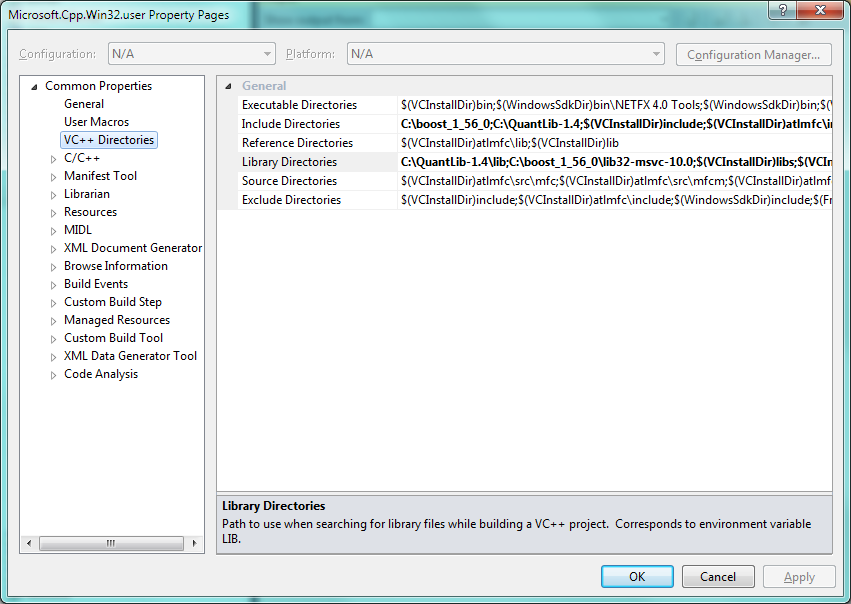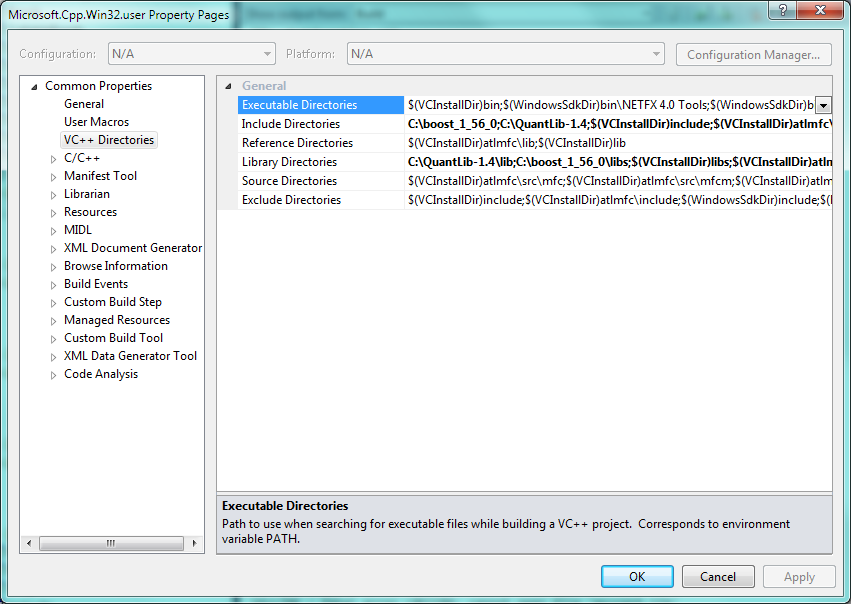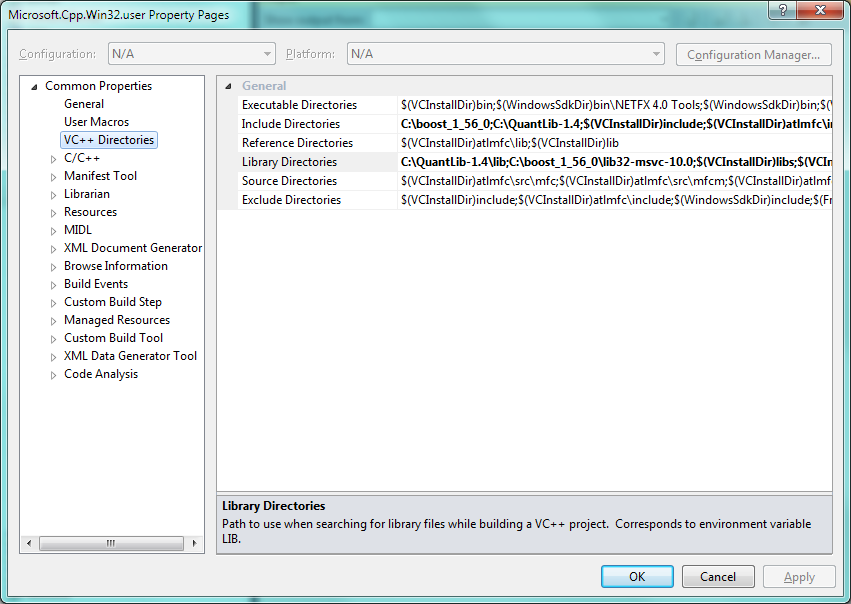QuantLib 1.4 Installation problem with boost 1.55.0 and Visual studio 2010
QuantLib 1.4 Installation problem with boost 1.55.0 and Visual studio 2010
|
Hi All,
I am trying to install QuantLib-1.4, boost 1.55.0 with VS 2010 (ultimate/express) on my Windows 7. After repeated try, build failed (1 succed ,14 failed) with error messages: 7> BermudanSwaption.cpp 5>LINK : fatal error LNK1104: cannot open file 'msvcprtd.lib' 3>LINK : fatal error LNK1104: cannot open file 'msvcprtd.lib' 6>LINK : fatal error LNK1104: cannot open file 'msvcprtd.lib' 4>LINK : fatal error LNK1104: cannot open file 'msvcprtd.lib' 5> 6> 3> 4> 4>Build FAILED. 4> 4>Time Elapsed 00:00:38.40 2>LINK : fatal error LNK1104: cannot open file 'msvcprtd.lib' 3>Build FAILED. These are the partial error messages. I have attached comple log file (QuantLib_build_error_file.txt). I followed installation instructions from Quantlib sites, and installed boost_1_55_0-msvc-10.0-32. Any assistance from this panel will be greatly appreciated. Regards, -Mahsiul
------------------------------------------------------------------------------ Slashdot TV. Video for Nerds. Stuff that matters. http://tv.slashdot.org/ _______________________________________________ QuantLib-users mailing list [hidden email] https://lists.sourceforge.net/lists/listinfo/quantlib-users |
Re: QuantLib 1.4 Installation problem with boost 1.55.0 and Visual studio 2010
|
Hi Mahsiul,
does the file msvcprtd.lib exist at all on your machine and if yes in which folder ? Peter On 7 September 2014 05:36, Mahsiul Khan <[hidden email]> wrote: > Hi All, > I am trying to install QuantLib-1.4, boost 1.55.0 with VS 2010 > (ultimate/express) on my Windows 7. After repeated try, build failed (1 > succed ,14 failed) with error messages: > > 7> BermudanSwaption.cpp > 5>LINK : fatal error LNK1104: cannot open file 'msvcprtd.lib' > 3>LINK : fatal error LNK1104: cannot open file 'msvcprtd.lib' > 6>LINK : fatal error LNK1104: cannot open file 'msvcprtd.lib' > 4>LINK : fatal error LNK1104: cannot open file 'msvcprtd.lib' > 5> > 6> > 3> > 4> > 4>Build FAILED. > 4> > 4>Time Elapsed 00:00:38.40 > 2>LINK : fatal error LNK1104: cannot open file 'msvcprtd.lib' > 3>Build FAILED. > > These are the partial error messages. I have attached comple log file > (QuantLib_build_error_file.txt). > I followed installation instructions from Quantlib sites, and installed > boost_1_55_0-msvc-10.0-32. Any assistance from this panel will be greatly > appreciated. > Regards, > > -Mahsiul > > ------------------------------------------------------------------------------ > Slashdot TV. > Video for Nerds. Stuff that matters. > http://tv.slashdot.org/ > _______________________________________________ > QuantLib-users mailing list > [hidden email] > https://lists.sourceforge.net/lists/listinfo/quantlib-users > ------------------------------------------------------------------------------ Slashdot TV. Video for Nerds. Stuff that matters. http://tv.slashdot.org/ _______________________________________________ QuantLib-users mailing list [hidden email] https://lists.sourceforge.net/lists/listinfo/quantlib-users |
Re: QuantLib 1.4 Installation problem with boost 1.55.0 and Visual studio 2010
|
Hi Peter, Thanks for your response. Looks like this file does not exist in my system (Quantlib-1.4 and boost_1_56_0). Just upgraded to latest version of boost. Here is the snapshot of my directory and library linking advised by someone on the panel. But still getting error. Any assistance will be greatly appreciated. Regards, 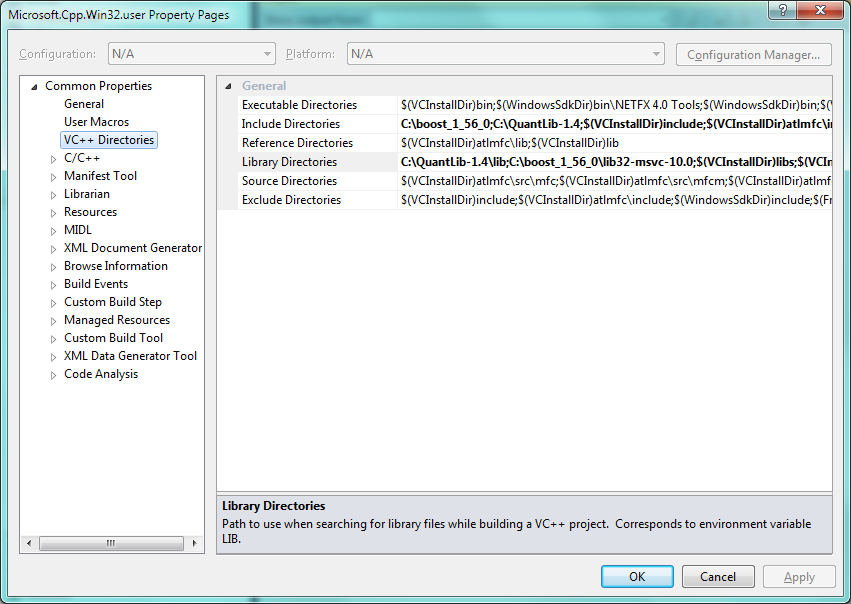 On Sun, Sep 7, 2014 at 5:11 AM, Peter Caspers <[hidden email]> wrote: Hi Mahsiul, ---------------------------------------------------------------
Mahsiul Khan https://www.linkedin.com/in/mahsiulkhan --------------------------------------------------------------- ------------------------------------------------------------------------------ Want excitement? Manually upgrade your production database. When you want reliability, choose Perforce Perforce version control. Predictably reliable. http://pubads.g.doubleclick.net/gampad/clk?id=157508191&iu=/4140/ostg.clktrk _______________________________________________ QuantLib-users mailing list [hidden email] https://lists.sourceforge.net/lists/listinfo/quantlib-users |
Re: QuantLib 1.4 Installation problem with boost 1.55.0 and Visual studio 2010
|
From the sound of the name that looks like a VC++ library, not something from Boost. Googling for "missing msvcprtd.lib" turns out a StackOverflow question at <http://stackoverflow.com/questions/11701492/lnk1104-cannot-open-file-msvcprt-lib> that suggests trying to repair or reinstall VC++. Luigi On Sun, Sep 7, 2014 at 7:46 PM, Mahsiul Khan <[hidden email]> wrote:
<https://implementingquantlib.blogspot.com> <https://twitter.com/lballabio> ------------------------------------------------------------------------------ Want excitement? Manually upgrade your production database. When you want reliability, choose Perforce Perforce version control. Predictably reliable. http://pubads.g.doubleclick.net/gampad/clk?id=157508191&iu=/4140/ostg.clktrk _______________________________________________ QuantLib-users mailing list [hidden email] https://lists.sourceforge.net/lists/listinfo/quantlib-users |
Re: QuantLib 1.4 Installation problem with boost 1.55.0 and Visual studio 2010
|
in a standard VS 2010 Express Installation the files can be found under install-dir / VC / lib. What files do you have in this folder (if it exists at all) ? I don't remember the installation process exactly but maybe at some stage you chose the supported languages and did not check c / c++ ? Wild guess. -- Peter On 8 September 2014 23:24, Mahsiul Khan <[hidden email]> wrote:
------------------------------------------------------------------------------ Want excitement? Manually upgrade your production database. When you want reliability, choose Perforce Perforce version control. Predictably reliable. http://pubads.g.doubleclick.net/gampad/clk?id=157508191&iu=/4140/ostg.clktrk _______________________________________________ QuantLib-users mailing list [hidden email] https://lists.sourceforge.net/lists/listinfo/quantlib-users |
«
Return to quantlib-users
|
1 view|%1 views
| Free forum by Nabble | Edit this page |