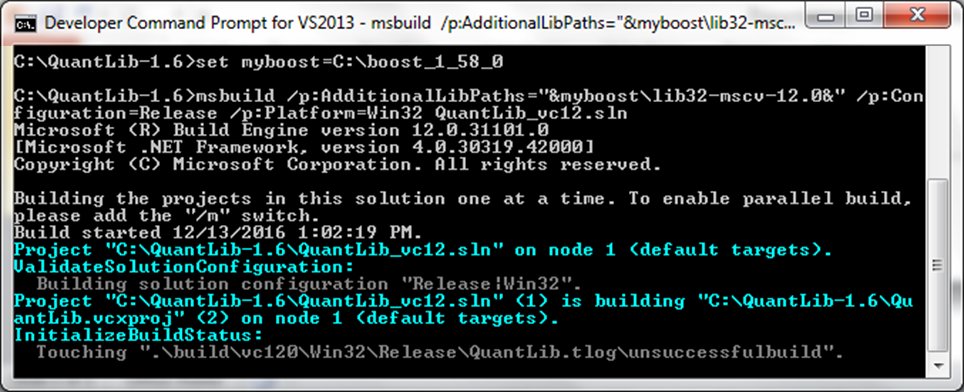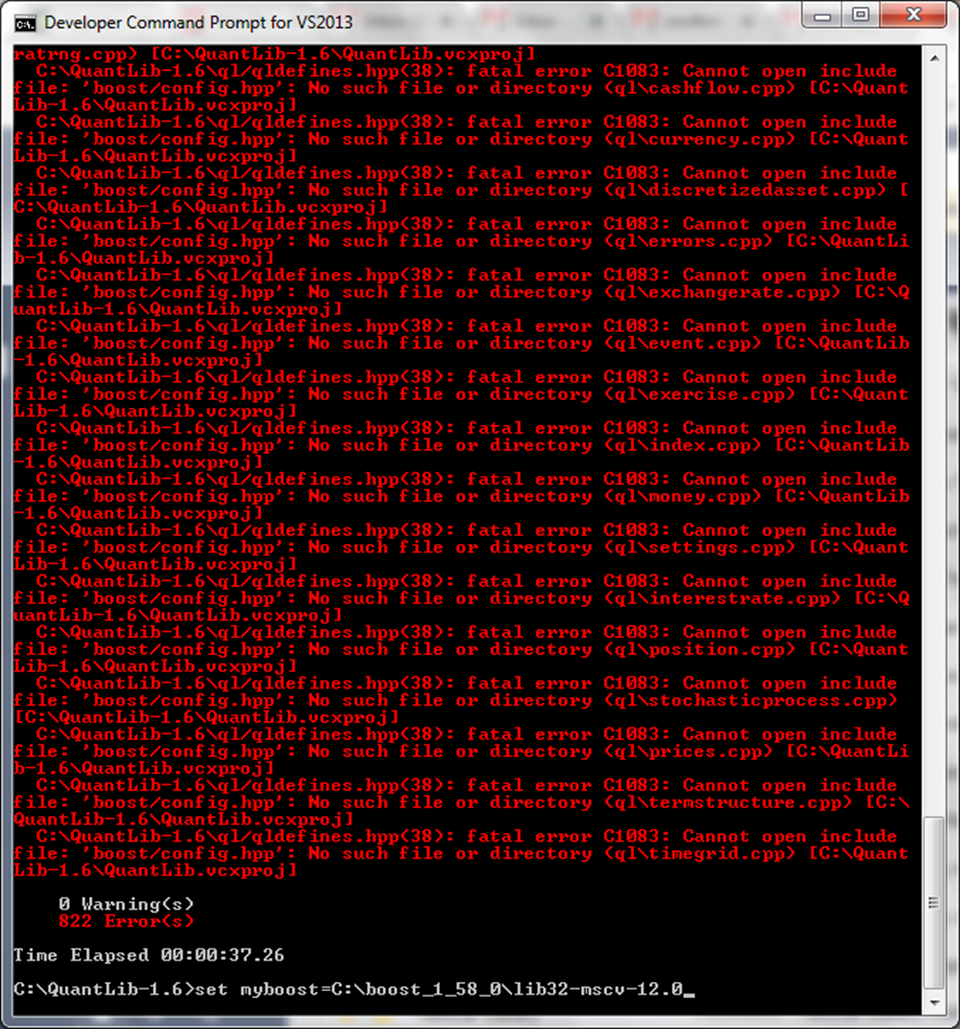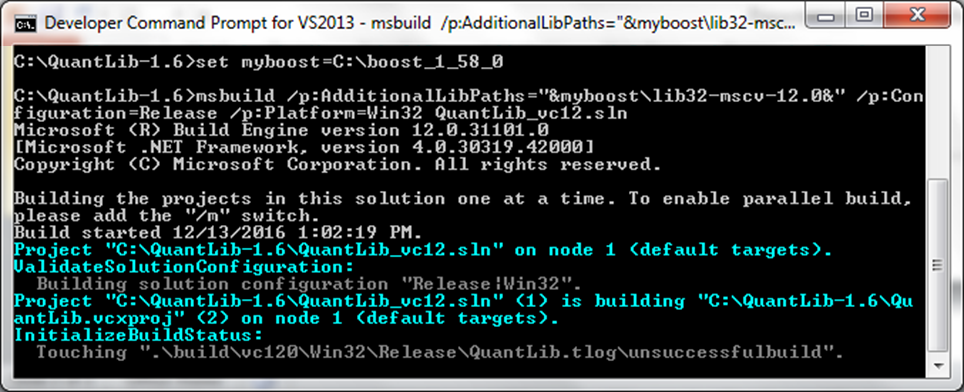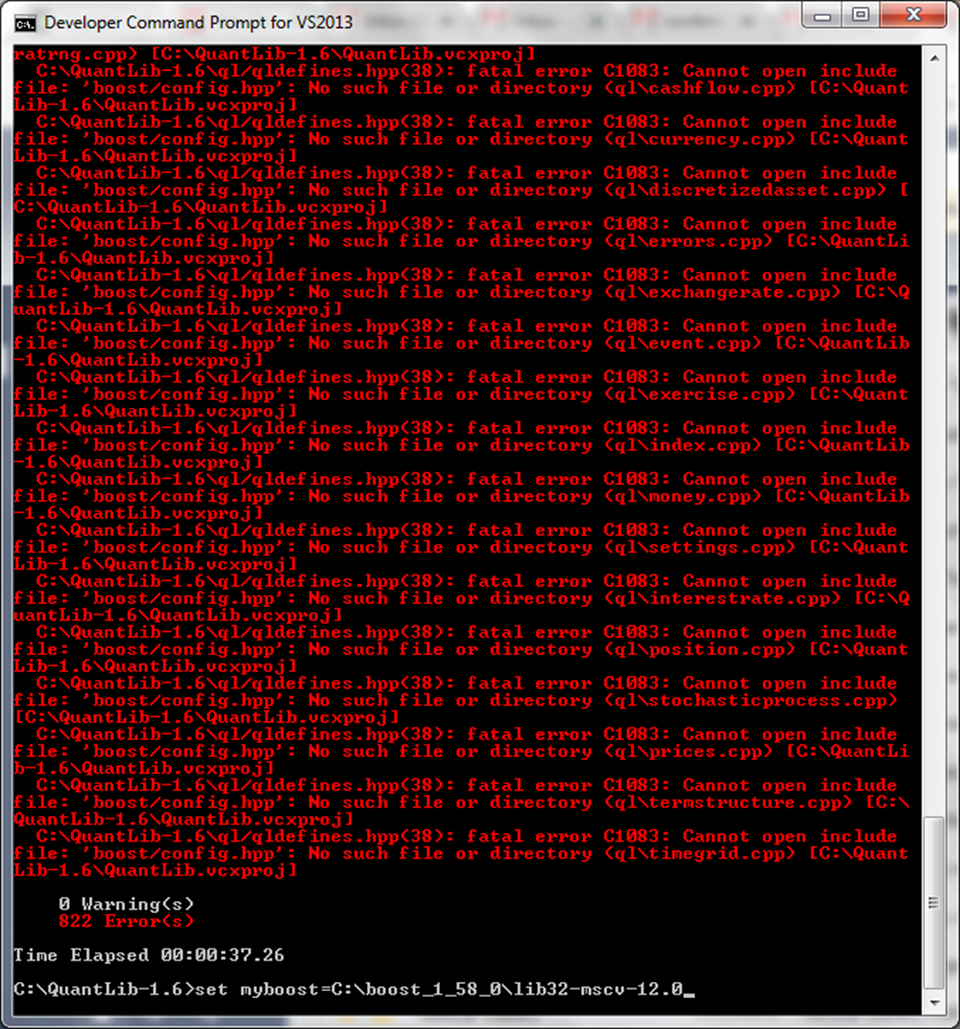QuantLib-Python (for Windows) Set-Up
|
All -- I am trying to install QuantLib (for use with Python) on a Windows machine based on these instructions. I've installed the following versions (all exactly as listed on the instructions) to my C:\ drive or C:\Program Files (x86) folder:
and have run the following commands from Visual Studio 2013 developer command prompt: set myboost=C:\boost_1_58_0 msbuild /p:AdditionalLibPaths="&%myboo 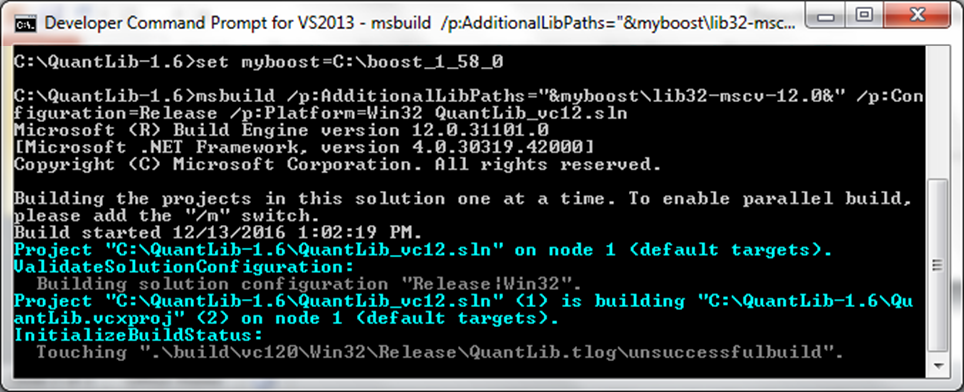 However, I am receiving the following (Boost-related) error messages for each file (message below for the stochasticprocesses.cpp fi C:\QuantLib-1.6\ql/qldefines.h 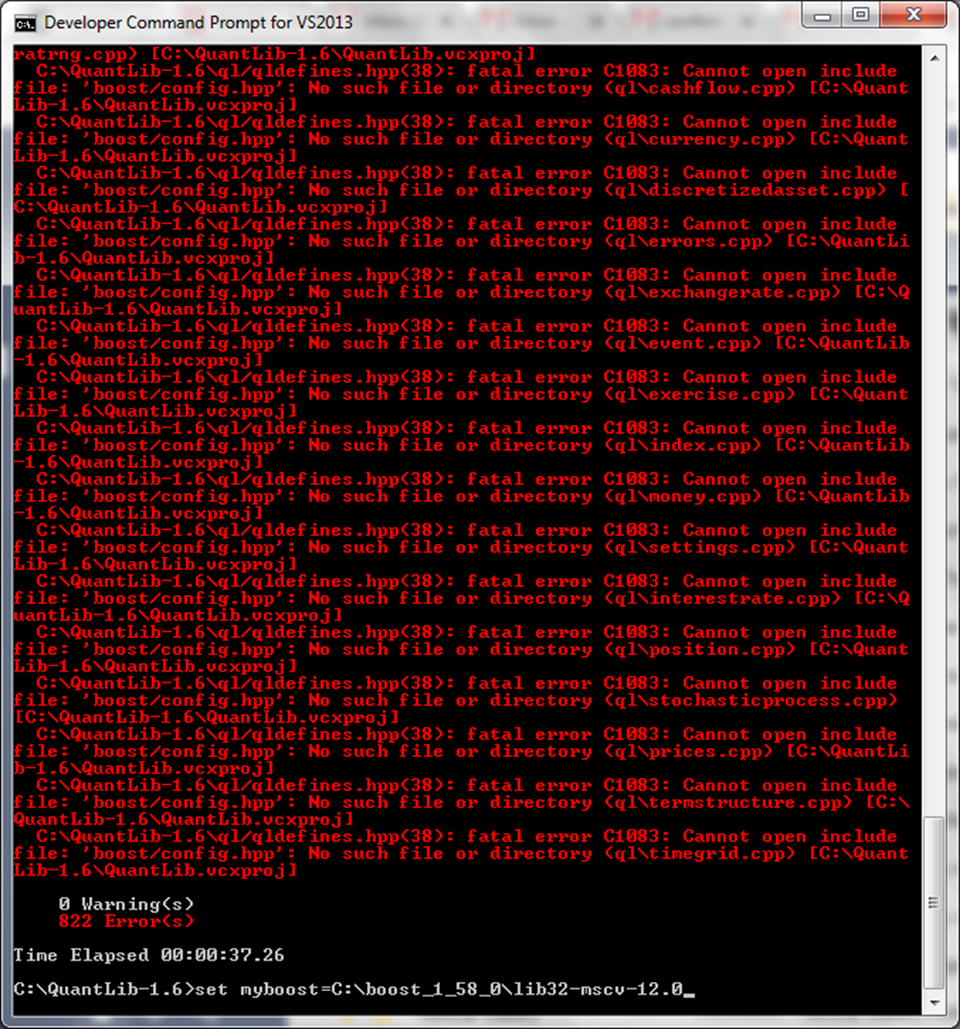 Can you please advise on possible remedies? Thanks, Jake -- Jake Roth ------------------------------------------------------------------------------ Check out the vibrant tech community on one of the world's most engaging tech sites, SlashDot.org! http://sdm.link/slashdot _______________________________________________ QuantLib-users mailing list [hidden email] https://lists.sourceforge.net/lists/listinfo/quantlib-users |
Re: QuantLib-Python (for Windows) Set-Up
|
Hey Jake, I actually asked the exact same question a couple of weeks ago. I'll give you the same advice Luigi gave me: " may I suggest using the instructions at <http://quantlib.org/install/vc10.shtml> for building QuantLib? They might be more detailed. Once you have built the library, you can go back to the instructions you were following and start from item 10 to build the Python module. " I'll add, I'm still working on step 10... so if you manage to get there and get python working with it, let me know how the heck you did that! Best, Jake Larrimore On Wed, Dec 14, 2016 at 2:03 AM Jake Roth <[hidden email]> wrote:
-- Jake Larrimore 443-340-9570 ------------------------------------------------------------------------------ Check out the vibrant tech community on one of the world's most engaging tech sites, SlashDot.org! http://sdm.link/slashdot _______________________________________________ QuantLib-users mailing list [hidden email] https://lists.sourceforge.net/lists/listinfo/quantlib-users |
|
Hi JLarrimore (to avoid confusion) -- thanks for your reply. Which setup procedure did you use to reach step 10 in the original (https://vineetv.wordpress.com/2015/07/07/installing-quantlib-python-windows/) set of instructions [method 1]? Did you use VS 2010 and follow Luigi's (http://quantlib.org/install/vc10.shtml) suggested instructions [method 2] with:
and could you confirm which versions of QL / boost worked for you? On my end, from a quick attempt at following Luigi's suggested instructions [method 2] with my specs as in my previous email, I wasn't able to activate "Expert Settings" in VS13 (which I read was removed), so I'm hoping to see if I can salvage my attempt at [method 1])... Thanks, JRoth On Wed, Dec 14, 2016 at 3:44 PM, Jake Larrimore <[hidden email]> wrote:
------------------------------------------------------------------------------ Check out the vibrant tech community on one of the world's most engaging tech sites, SlashDot.org! http://sdm.link/slashdot _______________________________________________ QuantLib-users mailing list [hidden email] https://lists.sourceforge.net/lists/listinfo/quantlib-users |
«
Return to quantlib-users
|
1 view|%1 views
| Free forum by Nabble | Edit this page |