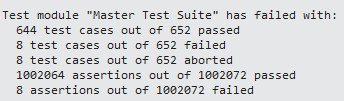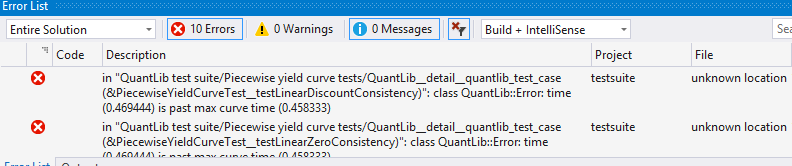Re: Fwd: Fwd: Help building Quantlib project in Quantlib 1.9.1 Boost 1.63_0 using VS2015 c++
Posted by Luigi Ballabio on
URL: http://quantlib.414.s1.nabble.com/Help-building-Quantlib-project-in-Quantlib-1-9-1-Boost-1-63-0-using-VS2015-c-tp18011p18028.html
------------------------------------------------------------------------------
Check out the vibrant tech community on one of the world's most
engaging tech sites, SlashDot.org! http://sdm.link/slashdot
_______________________________________________
QuantLib-users mailing list
[hidden email]
https://lists.sourceforge.net/lists/listinfo/quantlib-users
URL: http://quantlib.414.s1.nabble.com/Help-building-Quantlib-project-in-Quantlib-1-9-1-Boost-1-63-0-using-VS2015-c-tp18011p18028.html
That's because of <https://github.com/lballabio/QuantLib/issues/189>. Just ignore them.
On Fri, Jan 27, 2017 at 2:43 AM Omkar Vandara <[hidden email]> wrote:
Luigi - it failed 8 test cases - below is the log - I will to build without testsuite so I can atleast start coding..pls suggestlog----Severity Code Description Project File Line Suppression StateError MSB3073 The command ""D:\Quantlib\QuantLib-1.9.1\QuantLib-1.9.1\test-suite\bin\QuantLib-test-suite-vc140-mt.exe" --log_level=message --build_info=yes --result_code=no --report_level=short:VCEnd" exited with code -1. testsuite C:\Program Files (x86)\MSBuild\Microsoft.Cpp\v4.0\V140\Microsoft.CppCommon.targets 133Error in "QuantLib test suite/Piecewise yield curve tests/QuantLib__detail__quantlib_test_case(&PiecewiseYieldCurveTest__testLogLinearDiscountConsistency)": class QuantLib::Error: time (0.469444) is past max curve time (0.458333) testsuite D:\Quantlib\QuantLib-1.9.1\QuantLib-1.9.1\test-suite\unknown location 1Error in "QuantLib test suite/Piecewise yield curve tests/QuantLib__detail__quantlib_test_case(&PiecewiseYieldCurveTest__testLinearDiscountConsistency)":(&PiecewiseYieldCurveTest__testLinearZeroConsistency)":(&PiecewiseYieldCurveTest__testSplineZeroConsistency)":(&PiecewiseYieldCurveTest__testLinearForwardConsistency)":(&PiecewiseYieldCurveTest__testFlatForwardConsistency)":(&PiecewiseYieldCurveTest__testConvexMonotoneForwardConsistency)":(&PiecewiseYieldCurveTest__testLocalBootstrapConsistency)":On Thu, Jan 26, 2017 at 6:35 PM, Omkar Vandara <[hidden email]> wrote:Tanks Luigi - when I added the lib-sthng director to the list, it seems like it got past that error. However it is stuck now with a more sort of a test case error. Is there a way I can fix this but changing inputs or is it some sort of bug? Appreciate your help
Sent from my iPadIf you already followed those instructions, look into the Boost folder. The library might be in a different folder called "lib-something". If so, that's the one you must add to the path.
On Thu, Jan 26, 2017, 18:46 Luigi Ballabio <[hidden email]> wrote:See the section "Boost installation" in the instructions on the QuantLib site, at <http://quantlib.org/install/vc10.shtml>.
On Thu, Jan 26, 2017, 18:39 Omkar Vandara <[hidden email]> wrote:Luigi - No; I dont even know if the library is prepackage or a result of a build or testuite. If can be prepackaged can u point to me where that is available.But from my experience it needs to build in environment. If so, can u pls suggest building which project will produce the -mt_1-63.lib file?
----------------Does that directory contain the library that the linker is looking for?
------------------------------------------------------------------------------
Check out the vibrant tech community on one of the world's most
engaging tech sites, SlashDot.org! http://sdm.link/slashdot
_______________________________________________
QuantLib-users mailing list
[hidden email]
https://lists.sourceforge.net/lists/listinfo/quantlib-users
| Free forum by Nabble | Edit this page |