Re: Fwd: Fwd: Help building Quantlib project in Quantlib 1.9.1 Boost 1.63_0 using VS2015 c++
Posted by Omkar Vandara on
URL: http://quantlib.414.s1.nabble.com/Help-building-Quantlib-project-in-Quantlib-1-9-1-Boost-1-63-0-using-VS2015-c-tp18011p18031.html
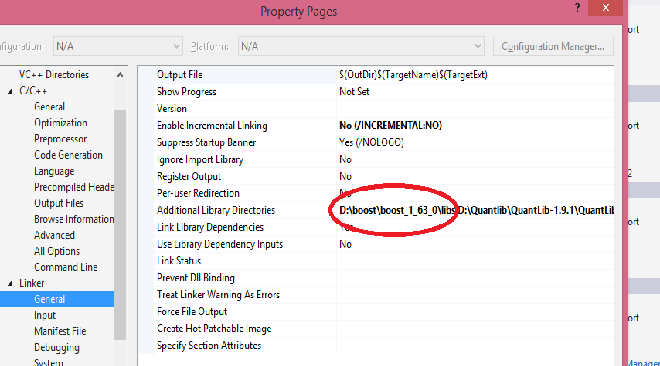
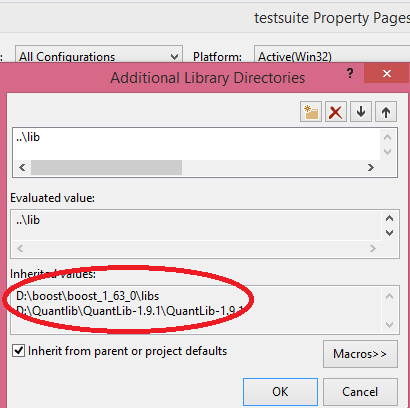
------------------------------------------------------------------------------
Check out the vibrant tech community on one of the world's most
engaging tech sites, SlashDot.org! http://sdm.link/slashdot
_______________________________________________
QuantLib-users mailing list
[hidden email]
https://lists.sourceforge.net/lists/listinfo/quantlib-users
URL: http://quantlib.414.s1.nabble.com/Help-building-Quantlib-project-in-Quantlib-1-9-1-Boost-1-63-0-using-VS2015-c-tp18011p18031.html
I think I did. Please comment if I needed additional steps or missing..
1. I included D:\boost\boost_1_63_0\libs folder unlike ..\stage\lib folder as some1 suggested in the internet.2. I did this in both -- View-> Property Window and "testsuite->Property page" in Solution Explorer window
3. I have the directories listed as "inherited" should I do them explicitly?
Please find the screenshots below -
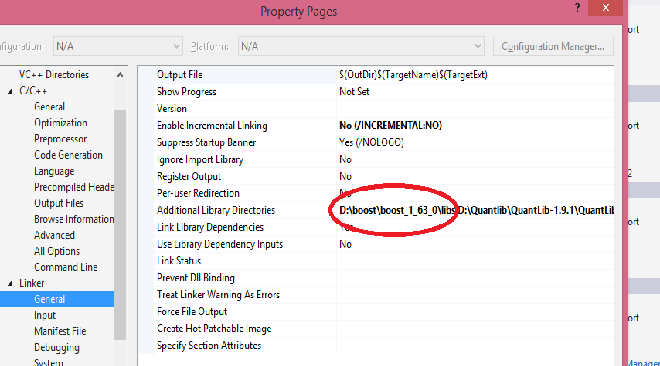
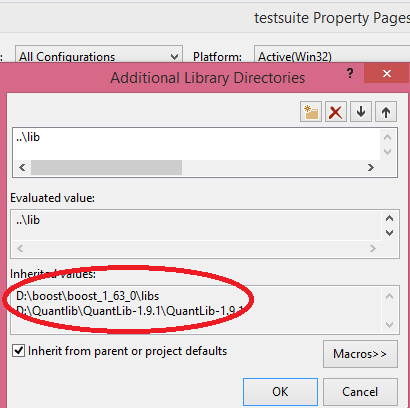
On Thu, Jan 26, 2017 at 11:38 AM, Ioannis Rigopoulos <[hidden email]> wrote:
npBut do you really need to build that particular test lib?It seems you have built all the other libs successfully.
Yannis
On 26.01.2017 17:06, Omkar Vandara wrote:
Yannis - Im so thankful to you..its much cleaner but 1 fatal error - can u pls suggest?
On Wed, Jan 25, 2017 at 8:21 PM, Yannis <[hidden email]> wrote:
I saw in one of your pictures that you add a directory ended in \QuantLib-1.9\qlYou should change this into \QuantLib-1.9But still I cannot understand why the output file is the _gd one, which is the debug and not the release binary. This is very strange, given the fact that you have kicked off a release build!Maybe the path change I have suggested above resolves the problem.If not, you may want to view the name of the output file within your Visual Studio settings as I suggested earlier.I suppose, if all fails, doing a fresh start would not hurt.
Yannis
Omkar Vandara <[hidden email]> schrieb am 1:58 Donnerstag, 26.Januar 2017:
Hi Yannis - thx for asking - am I missing or overdone sthng re setting changes listed below.
When I built QuantLib project at first, I did not use the "Property Manager" settings as 1) below. Instead used the "Properties" button in solution explorer window and added directories for "All Configurations".
But realized later, used "View->Properties Window" in the main menu path and then followed below settings and "build" again but then did not get any better. Do you suggest uninstall and a clean reinstall?
Appreciate your help1. right click on group selection as follows in the solution window
2. Tried to add just boost directories - but later thought would add ql directories as well
3. Did similar stuff c/c++ - additional include directories settings 4. Added QL lib directory to the linker->general settings-> additional library directory setting
------------------------------------------------------------ ------------------ Check out the vibrant tech community on one of the world's most engaging tech sites, SlashDot.org! http://sdm.link/slashdot
_______________________________________________ QuantLib-users mailing list [hidden email] https://lists.sourceforge.net/ lists/listinfo/quantlib-users

This email has been checked for viruses by Avast antivirus software.
www.avast.com
------------------------------------------------------------------------------
Check out the vibrant tech community on one of the world's most
engaging tech sites, SlashDot.org! http://sdm.link/slashdot
_______________________________________________
QuantLib-users mailing list
[hidden email]
https://lists.sourceforge.net/lists/listinfo/quantlib-users
| Free forum by Nabble | Edit this page |